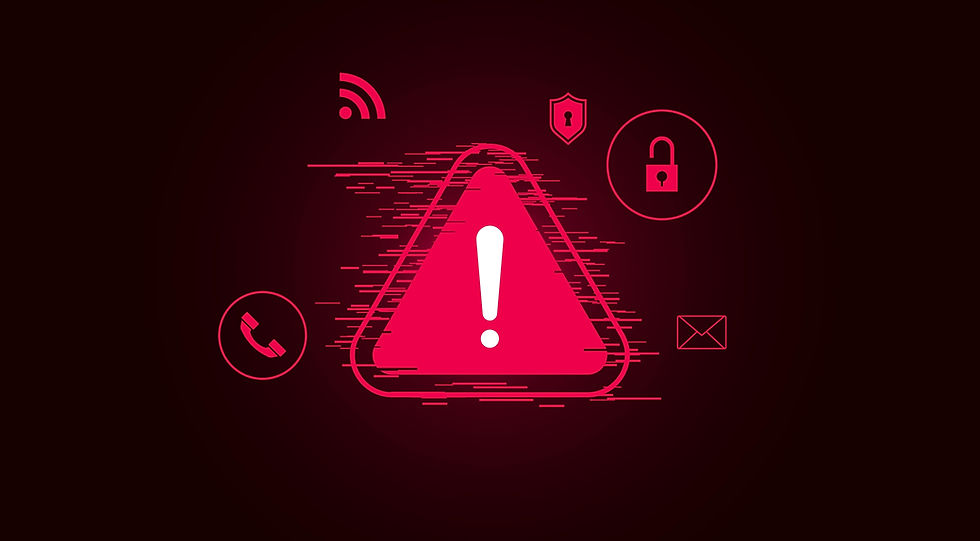Phishing Attacks: Recognizing and Preventing One of the Most Common Cyberthreats
- Joel Proulx
- Jul 16, 2024
- 3 min read
Updated: Feb 12

Online cybersecurity attempts are more sophisticated, making them harder to detect and counter. Scammers can build an entirely functional website to deceive victims into providing their personal information. Recognize these schemes to protect your business and implement strategies to prevent them.
Types of Phishing Attacks
About 30% of web users experienced phishing attacks in 2022, and there were over 1.35 million phishing sites worldwide. Scammers use various techniques to lure people into giving in to their demands. Here are the common tactics they use.
Email Phishing
Attackers send emails that include links to fake websites, asking the victims to input personal credentials, like birth date, Social Security number, home address and other private details to steal others' identities.
Spear Phishing
Attackers rely on information they've collected before and exploit it to craft a lie and lure the victim into giving more. For instance, a scammer might introduce themselves as part of your finance team and ask you to provide them with your credit card details.
Clone Phishing
This strategy is similar to spear phishing but harder to detect because the email used is nearly identical to a legitimate one, with only one different letter or number.
Pop-up Phishing
A common example of this tactic is a pop-up alerting you of a virus on your computer. It usually includes a link to malware that will put your security protocols at risk if downloaded.
Website Spoofing
Scammers create a website that looks like a real e-commerce platform and ask victims to enter their credit card details if they want to purchase something.
Recognizing the Signs of Phishing Attempts
Just as technology has advanced, cybersecurity threats have become more sophisticated. Recognizing phishing is critical as some signs are easily detectable while others require a highly discerning look. Watch out for these indications of fraud.
Grammar and spelling errors: The message has grammar and spelling fallacies.
An unfamiliar tone or greeting: A scammer posing as a colleague will use a different tone or greeting, like a formal "Dear John" instead of the usual "Hey John."
Wrong email addresses, domains and links: Check previous email threads to see if critical details match. If it includes an extra number or letter, it's likely a scam.
Suspicious attachments: Unless you expect to receive files from colleagues, approach emails with unrecognized attachments cautiously. Potential malware has .zip and .exe extensions, which should be flagged as spam.
Sense of urgency: Move emails that demand you to pay an overdue subscription to the spam folder.
Implementing Technical Safeguards for Phishing Prevention
In 2023, the worldwide average cost of data breaches reached $4.45 million, 15% higher than the previous three years. This uptrend is alarming, prompting business owners to prioritize phishing awareness. Sidestep attacks with these techniques.
Limit Presence in Open-Source Intelligence
Regulate personal information available to the public. For example, display one business email on your website or socials where customers can direct all inquiries. Block websites that aren’t related to work.
Leverage Tools to Protect User Access
Use an email filter, automatic spam folder and honey accounts to bypass risks. Disable compromised credentials immediately. AI can be a game-changer for cybersecurity defenses, allowing you to detect and neutralize data breach patterns before they cause harm.
Conduct Employee Training Programs
Educate employees on how to spot and elude potential phishing. Remind them to double-check emails for suspicious links or attachments and flag them as spam if necessary. Report to IT any high-risk communications.
Encourage the Use of Authentications
Require employees to change passwords every three months or instantly when a potential security breach occurs. Set up security questions or two-factor authentications.
Add Encryption on Databases
Encrypt data and enable backup to minimize downtime if a breach occurs. Automate operating system and software updates to keep your virus, firewalls and network protection current.
Responding to and Recovering From Phishing Incidents
These steps serve as your recovery and incident response plan after a breach.
Disconnect affected devices from the internet to avoid malware from spreading throughout your network.
Conduct a security audit to expose weaknesses in your system. Be proactive about solving unpatched vulnerabilities and outdated software.
Ask employees to log out of active sessions and change credentials.
Check for signs of identity theft. Look at your databases for signs of breach and bank statements for unauthorized access.
You must report the phishing attacks to the Federal Trade Commission and get instructions on your next steps.
Secure Your Online Assets by Preventing Phishing
Falling into phishing schemes can quickly turn into a nightmare. Fortunately, you can control some factors to sidestep these online threats.
Contact PremCom today for a comprehensive security audit. Make your network protocols impregnable.